onyx-background
Onyx::Background
A fast background job processing for Crystal.
About
This is a Redis-based background jobs processing for Crystal, alternative to sidekiq and mosquito. It's a component of Onyx Framework, but can be used separately.
Goals
Just like all other @onyxframework components, Onyx::Background aims to be as much novice-friendly as possible, still being able to scale with a developer's knowledge of Crystal, thus having these goals:
- Speed — taking the best from Crystal performance
- Simplicity — the shard API is simpler than alternatives'
- Modularity — most of the components are replaceable
- Expandability — every component may be re-opened and added with new functionality
- Failure-safety — the whole system is stateless, allowing any of its parts to fail and re-run safely without locking overhead
- No Crystal lock-in — a simple manager can be written in any language with Redis driver
Features
This publicly available open-source version has the following functionality:
- Enqueuing jobs for immediate processing
- Enqueuing jobs for delayed processing (i.e.
in: 5.minutesorat: Time.now + 1.hour) - Different job queues (
"default"by default) - Concurrent jobs processing (with a separate Redis client for each fiber)
- Verbose Redis logging of all the activity (i.e. every attempt made)
- Rescuing errors and moving failed jobs to the failed list
- Moving stale jobs (i.e. with dead workers) to the failed list
- CLI
If you want more features and professional support, consider purchasing a commercial license at onyxframework.com.
Performance
Thorough benchmaring is to be done yet, however, currently it is able to process more than 9000 jobs per second on my 0.9GHz machine with Redis instance running on itself.
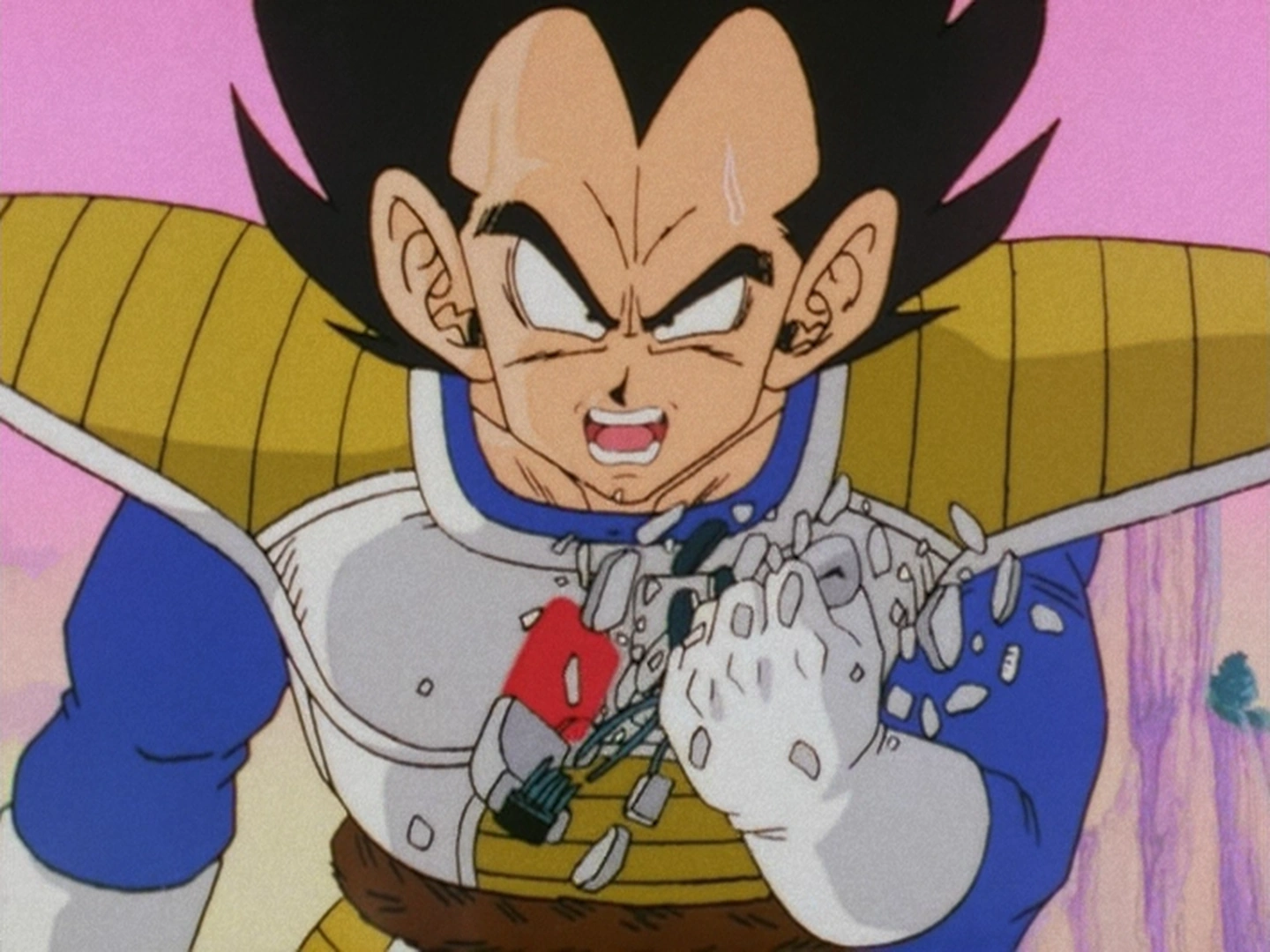
Installation
⚠️ Note: Onyx::Background works with Redis version
~> 5.0
Add this to your application's shard.yml:
dependencies:
onyx-background:
github: onyxframework/background
version: ~> 0.1.0
This shard follows Semantic Versioning v2.0.0, so check releases and change the version accordingly.
Usage
API docs
Please refer to API documentation available online: https://api.onyxframework.org/background
Note: it is automatically updated on every master branch commit
Example
require "onyx-background"
struct Jobs::Nap
include Onyx::Background::Job
def initialize(@sleep : Int32 = 1)
end
def perform
sleep(@sleep)
end
end
manager = Onyx::Background::Manager.new
manager.enqueue(Jobs::Nap.new)
puts "Enqueued"
logger = Logger.new(STDOUT, Logger::DEBUG)
worker = Onyx::Background::Worker.new(logger: logger)
worker.run
$ crystal app.cr
Enqueued
I -- worker: Working...
D -- worker: Waiting for a new job...
D -- worker: [fa5b6d65-46fe-4c88-829f-d69023c4c6de] Attempting
D -- worker: [fa5b6d65-46fe-4c88-829f-d69023c4c6de] Performing Jobs::Nap {"sleep":1}...
D -- worker: Waiting for a new job...
D -- worker: [fa5b6d65-46fe-4c88-829f-d69023c4c6de] Completed
It's also highly recommended to run a Watcher process to watch for stale jobs. If you're queuing delayed jobs, the Watcher is required to move the jobs to the ready queue on time:
# watcher.cr
require "onyx-background"
watcher = Onyx::Background::Watcher.new
watcher.run
CLI
A simple Onyx::Background::CLI is used to interact with Onyx::Background.
# src/background-cli.cr
require "onyx-background/cli"
$ crystal build -o cli src/background-cli.cr
$ ./cli -h
usage:
onyx-background-cli [command] [options]
commands:
status Display system status
options:
-h, --help Show this help
Status
The status command displays the current system status:
$ ./cli status -h
usage:
onyx-background-cli status [options]
options:
-q, --queue QUEUE Comma-separated queue(s) ("default")
-r, --redis REDIS_URL Redis URL
-n, --namespace NAMESPACE Redis namespace ("onyx-background")
-v, --verbose Enable verbose mode
-h, --help Show this help
$ ./cli status -q high,low
high
workers fibers jps ready scheduled processing completed failed
4 4 0 0 0 0 500000 0
low
workers fibers jps ready scheduled processing completed failed
0 0 0 0 0 0 0 0
Tip: use
watch -n 1 ./cli statusto continuously monitor the status
Architecture
In this section the system architecture is explained.
Storing a job
Tip: only this functionality is likely to be implemented in another language driver
A job hash is saved into Redis with an unique UUID at "jobs:<uuid>" key after Onyx::Background::Manager#enqueue call:
manager = Onyx::Background::Manager.new
manager.enqueue(Jobs::Nap.new, in: 5.minutes)
Key | Example | Description --- | --- | --- que | default | The job's queue cls | Jobs::Nap | The job's class, should be available in the Worker program arg | {"sleep":1} | The job's arguments, usually a JSON string qat | 1545906554934 | The time the job's been queued at pat | 1545906870368 | The time the job's been scheduled to be processed at (none if immediate)
The job UUID is also pushed to the "ready:<queue>" list or "scheduled:<queue>" sorted set (with score equal to scheduled time in milliseconds) for further processing.
Working
When an Onyx::Background::Worker runs, its Redis client name is set to "onyx-background-worker:<queues>" (with comma-separated queues this worker is watching). It then BLPOPs the "ready:<queue>" list and spawns a separate fiber with a new instance of Redis client (it's pooled internally for better performance) for every popped job UUID.
This fiber's Redis client name is set to "onyx-background-worker-fiber:<worker_client_id>". Afterwards it saves an unique attempt hash for a particular job at "attempts:<attempt_uuid>" key, which looks like this:
Key | Example | Description --- | --- | --- sta | 1545907080109 | The time the attempt was started at job | d62f4c9a-... | The job's UUID wrk | 342 | The fiber's Redis client ID que | default | The actual processing queue
And adds the attempt UUID to the "processing:<queue>" set.
Thereafter, in case of successful job processing, the attempt is updated with finished at and processing time values:
Key | Example | Description --- | --- | --- fin | 1545907080110 | The time the attempt was finished at time | 1.0 | The job processing time, in milliseconds
If the job raised an error, the attempt is updated with these values:
Key | Example | Description --- | --- | --- fin | 1545907080110 | The time the attempt was finished at time | 1.0 | The job processing time, in milliseconds err | IndexOutOfBounds | The unhandled exception class
The attempt UUID is then removed from the "processing:<queue>" set and added into "completed:<queue>" or "failed:<queue>" sorted set (with score equal to current time in milliseconds) depending on the result.
Watching
Onyx::Background::Watcher is used to watch for stale attempts (which workers are offline) and move jobs from the "scheduled:<queue>" sorted set to the "ready:<queue>" list:
require "onyx-background"
watcher = Onyx::Background::Watcher.new
watcher.run
The watcher loops every interval (defaults to 1 second) and does the following:
- Gets all the clients list from Redis and compares it with attempts stored in the
"processing:<queue>"set. If an attempt's fiber client ID (the"wrk"key) is not found in the list of active clients, it's considered stale then and fails with a"Worker Timeout"error - Gets all jobs from
"scheduled:<queue>"sorted set which have a score less thanTime.now.to_unix_msand moves them to the"ready:<queue>"list.
⚠️ Note: in case of multiple watchers watching the same queue, a duplication error may appear!
For a deeper understaing of the architecture, feel free to dive into the source code, it's quite well documented!
Development
Redis is flushed during the spec, so you must specify a safe-to-flush Redis database in the REDIS_URL. To run the specs, use the following command:
$ env REDIS_URL=redis://localhost:6379/1 crystal spec
Contributing
- Fork it (https://github.com/onyxframework/background/fork)
- Create your feature branch (
git checkout -b my-new-feature) - Commit your changes (
git commit -am 'Add some feature') - Push to the branch (
git push origin my-new-feature) - Create a new Pull Request
Contributors
- Vlad Faust - creator and maintainer
Licensing
This software is licensed under BSD 3-Clause License.





